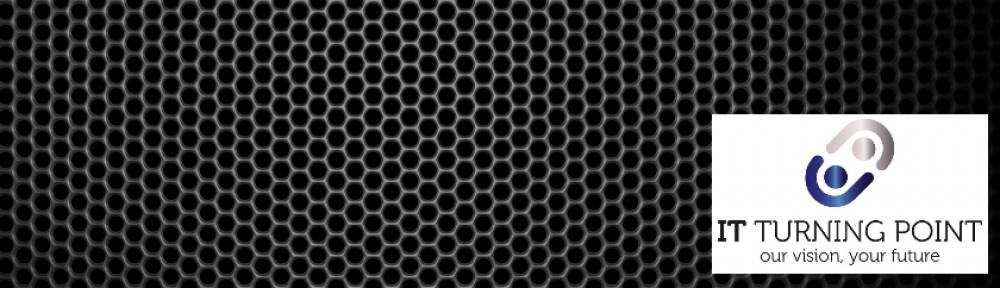Password protection of course.
In this post, we are looking at passwords – and what people do or don’t do with them. It was inspired by a recent report online about the most common passwords of 2013. It scares me when I see what is being used. Strong passwords are one of those things we know we need, and should be using, but tend to put little to no effort into. Then we tend to be the first to shout ‘my details were taken’ when things go wrong.
So what are the rules then? Different camps will give you different instructions, and some will claim a password is strong when in fact it isn’t.
Let’s look at the most common methods:
- Use Different passwords everywhere.
Why should we have to do this when it is so easy to use our pets name at every password prompt? Well it’s simple really. If someone guesses your pets name, and believe me they will, then they have access to every site you use. A study by an online company, called BitDefender, showed that 75% of people will use the same password for their email and Facebook. If that is then also your PayPal password, and it’s discovered, say goodbye to some funds and your friends. - Remember the Underwear Meme
Seemingly the saying goes like this: Passwords are like underwear. You should change them often, maybe not every day of course. Don’t share them. Don’t leave them out for others to see. (No Post Its). They should also be mysterious and a secret to others. So make them something that they can’t guess. - Avoid Common Passwords
If the word can be found in a dictionary, it is not a strong password. If you use numbers and letter as they appear on the keyboard, it’s not a strong password. Relatives names and pets names, NO. Even if you follow them with a number. Birthdays and anniversaries are just as bad sadly. Hackers will try all these things first. They actually run programs to check all these kinds of passwords, and for the love of all that’s techie, if you use “password” as your password, please just sign off the Internet right now. SplashData has been listing the 25 worst passwords for some years now, and “password” has always topped the list as the most common password. This year it was deposed by the long-time second worst password: “123456.” No, really!
So what are you tips I hear you cry!
Don’t cry, here is some advice.
Strong Password Solutions
How to Build Strength
To create a strong password, it is suggested you should use a string of text that mixes numbers, letters that are both lowercase and uppercase, and special characters. It should be eight characters, but preferably many more. A lot more. The characters should be random, and not include words, flow alphabetically, or be from your keyboard layout.
So how do you make such a password?
1) Spell a word backwards. (Example: Turn “New York” into “kroywen.”)
2) Use l33t speak: Substitute numbers for certain letters. (Example: Turn “kroywen” into “kr0yw3n.”)
3) Randomly throw in some capital letters. (Example: Turn “kr0yw3n” into “Kr0yw3n.”)
4) Don’t forget the special character. (Example: Turn “Kr0yw3n” into “Kr0yw3^.”)
You don’t have to go for the obvious and use “0” for “o,” or “@” for “a,” or “3” for “e,” either. As long as your replacement makes sense to you, that’s all that matters. A “^” for an “n” makes sense to me.
The suggested best form today seems to be creating a sentence and type it in, including spaces. It takes algorithms much longer to crack something like that than it does just for straight words – even if you have changed the letters for symbols and numbers. (Example: “I love yellow trousers”). This believe it or not is quite secure, and has the added advantage of being easier to remember. Of course, I could also swap numbers for letters and include symbols as well.
Well I hope you got the point and the Protection is definitely needed.
To finish, here is last year’s list of the 25 most commonly used passwords. I expect to hear the cries of despair as you recognise yours. It also shows their change in rank from the year before, and includes some newcomers for this year as well.
1. 123456 (Up 1)
2. password (Down 1)
3. 12345678 (Unchanged)
4. qwerty (Up 1)
5. abc123 (Down 1)
6. 123456789 (New)
7. 111111 ( Up 2)
8. 1234567 (Up 5)
9. iloveyou (Up 2)
10. adobe123 (New)
11. 123123 (Up 5)
12. admin (New)
13. 1234567890 (New)
14. letmein (Down 7)
15. photoshop (New)
16. 1234 (New)
17. monkey (Down 11)
18. shadow (Unchanged)
19. sunshine (Down 5)
20. 12345 (New)
21. password1 (up 4)
22. princess (New)
23. azerty (New)
24. trustno1 (Down12)
25. 000000 (New)
Let us know what you think, and how you cope with remembering all the various passwords you use.