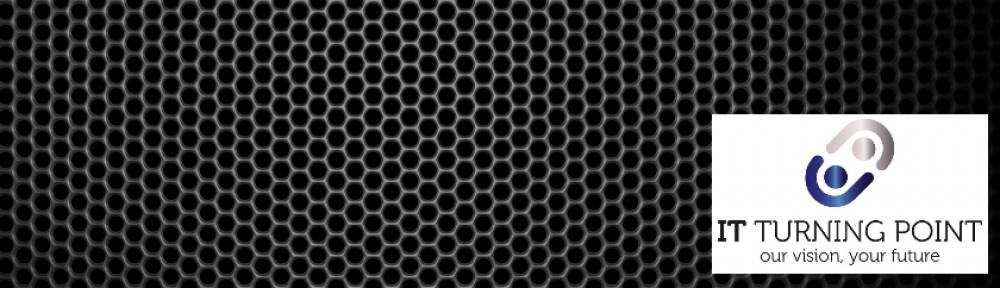Communication Revolution
Nice to talk to you, how are things going?
Can you drop me a day and time for a meeting?
When can we talk about the training you need?
You know I see around a hundred questions a day coming my way in various guises and usually keep on top of them, but I have noticed recently that I have dropped the ball on a couple and wondered why.
I use technology for most things and particularly admin, tasks and communication so how can this be happening? Well in fact the very saviour that I use to keep me organised is the very thing that is making me drop the ball.
How is technology failing me?
I have been doing some historical research and asking the question of how we communicate and of course using my age, no comments here please, as I remember using various versions of communication over my years in industry and business.
Here is a rough breakdown of what I experienced: –
- Phoned into the office once or twice a day to see if there were any messages for me
- Got a pager that bleeped when the office needed me, then found a phone and phoned into the office
- Technology improved and I got given a pager that had a scrolling screen across the top and I could read the messages. This was amazing, where was technology taking us?
- Got my first company car with built in car phone, large box in the boot and aerial on the roof. The handset took up most of the foot well and a microphone hung in your face as you drove. But, hey that was advances in technology and don’t be fooled I loved it. It also meant I now couldn’t hide anywhere.
- The next was a company car with a cradle and no large box in the boot and no aerial on the roof. The phone had it all built in and could be removed from the car. What…I was lost for words and it was great. It fitted in my pocket and I could call the office or any clients I wanted. This was just amazing.
- Then on top of all this I was given a small portable compute that had all my product range on it that I was selling and could work out a quote on the spot for a client. I was then hooked on technology. The tech kept me informed and allowed me to be more flexible in what I was doing, simply brilliant. I could juggle all these no problem and I was mobile even back then.
So where are we now? And I still haven’t answered why technology is letting me down?
Yes, sorry was caught up in nostalgia when times were developing fast and things were simpler.
Now I sound like my gran.
Well, now we have the Internet, the cloud, the web, back then we didn’t so communication was done differently. Now I can get communication from all sections of the Internet that I am active in and believe you me there are a lot of them. Because I am also mobile a lot of the time these communications come in as I am on the hop and I read them quickly and think I will answer that when I get back to base and have time to think it through and check a few things out.
So where do my communications come from now? Well here is the current list and I may have missed some: –
- Letter, or snail mail as it is called.
- Emails, quite a lot of emails to various accounts I use
- Direct messages I get from Facebook, three possible accounts
- Direct messages I get from Twitter, three possible accounts.
- Emails I get from LinkedIn
- Messages I get from my blog I founded and write
- Messages form my website activity
- Messages from any LinkedIn groups I am in
- Messages from Facebook pages I manage
- Google Hangouts, sometimes a few open at one time talking to more than one person, like holding two phone calls at once.
- Skype, which I must admit I don’t use a lot really
- Phone calls on landline and on mobile
- Text messages
- Even my file server at home emails me when it updates or has had a problem…….
So my dilemma is that I have on occasion been out the office and mobile and got a message through one of these mediums and read it over and thought I will answer that once I can put a reasonable response together. I then get back to base and there is something in my mind about a message I must answer so I open my emails and check each account, all emails have been read, which of course they have as I looked at it when I was out and about. So it doesn’t jump out at me.
Or on occasion I can’t find an email and think how else did the message come in and spend a bit of time going through all of the above until I hopefully stumble across it. An example recently was one that I had read over when I was out and about that it was a direct message and then my day got busy and confusing. When I got back to base I looked and it wasn’t there. I checked emails and other areas and couldn’t find it. Finally I think found it as a direct message to one of my Twitter accounts I use.
So maybe you can see my dilemma, the very thing I have embraced to make my profile and business public and found easily is also the very thing that is causing me to be juggling so many forms and ways to communicate that I occasionally drop the ball.
What’s the solution, or is there one?
Well, the solution is obviously a difficult one. I could peal back the activity to the essential areas and not over complicate things. Hence only check and receive important messages. But being into all the aspects of the current Internet I find this difficult to rationalise. I even teach people to use it to its fullest. No I will just have to be more organised again and make sure I am aware of the source of communications that come my way and prioritise and deal with them as appropriate. A few extra hours each day might be useful.
What are you experiences of this phenomenon, is it something you have experienced or is it just me?