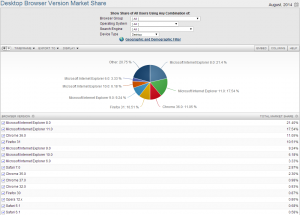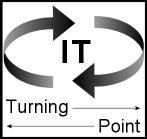Having been into science fiction for most of my life, I thought this would be a good time to look at Space, the Final Frontier. A phrase I have grown up with. But why this title and why this topic?
Having been into science fiction for most of my life, I thought this would be a good time to look at Space, the Final Frontier. A phrase I have grown up with. But why this title and why this topic?
Well now as opposed to in the past we have a range of places available to store our data and as we all now data is king.
So, what final frontier do you use for your data storage?
Or do you sue multiple frontiers?
In the past, we had limited solutions available to us. Floppy disk, Hard drive in the local machine, Server space on the in-house office server. Burning data to a CDROM or DVDROM. Then USB pen drives became the major medium for storage. In fact, I come across this method the most as people move and share data with each other.
Well is that the final frontier? It certainly gives us the flexibility of having mobile data we can access everywhere and share with others if need be. That must be the solution.
Of course, intrinsically it has a whole range of problems associated with it. Losing the drive, securing the data on the drive. limited space on the drive. (However, there are some very large storage capacities now available.) A virus somehow getting on the drive and then transferring nicely to all the machines you plug it into.
The Final Frontier
Well, what is the final frontier if USB drives are flawed? Most large IT organisations are now pushing SAAS. (Software As A Service) This is normally for things like Microsoft Office Products and soon to be Windows. A monthly fee for access to software that is generally on the cloud and you get access to a web-based version and a downloadable version depending on the package you have paid for.
This whole premise of a cloud-based supply leads us to the cloud being the final frontier. A place to store all your valuable data. Also, a place where the data can be automatically backed up and shared with others securely. Access to the Internet (Cloud) is essential even though some areas can be accessed offline. The benefits are massive. All data can be shared and is automatically backed up. You can access it from any device anywhere. Work on it and collaborate on it. As technology drives us forward we will be adopting this Final Frontier More and more,
Are you heading there at Warp Speed?
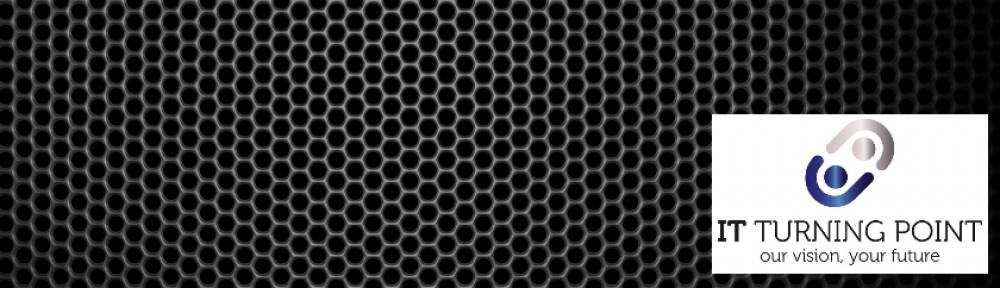

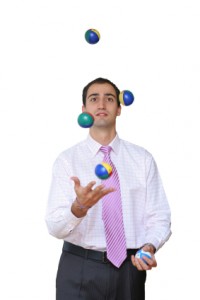 This is a phrase I hear often; usually when talking to business owners, or even employees working for someone. They tell me they are not project managers, and wonder why I am telling them about Microsoft Project?
This is a phrase I hear often; usually when talking to business owners, or even employees working for someone. They tell me they are not project managers, and wonder why I am telling them about Microsoft Project?