“To touch or not to touch that is the question?”
I thought I would put an article together on the use of touchscreens. I recently tweeted about the use of touchscreen on laptops and desktops and how people are having to lean forward to use the touch screen and then back to type and then forward. Which might be great exercise but may also cause health problems.
The question is has Microsoft seen the mobile revolution and thought this is great for the office and laptop market and not thought this through? I must admit I sit at home in an evening and have my phone by my side and my tablet PC. I use the touch all the time and rarely change my position.
But when I work at my desk I use a standard desktop computer, keyboard and mouse and have done for years. Now, the for years argument, is not one I normally use because if that was the case we would never have changed anything and we would all still be using telegrams to send messages.
However, in this case I wonder if the future interaction is purely touch and voice activation and typing will be a thing of the past?
One article I read online from my friends at IT Portal said,
“In my research leading up to the Windows 8 announcement, I never heard people voice a desire for touch as a way to navigate among apps. They were quite comfortable using a mouse and track pad as they had been doing for years. Even now our research shows that many folks feel that lifting their hands off their keyboard or mouse to touch the screen is unnatural.”
Of course this doesn’t mean that we have to stay the same as we have always been, but some thought in how these things are forced upon us maybe necessary. Apple has not yet put touch screens on their MacBook’s or imac’s.
What are your thoughts on this?
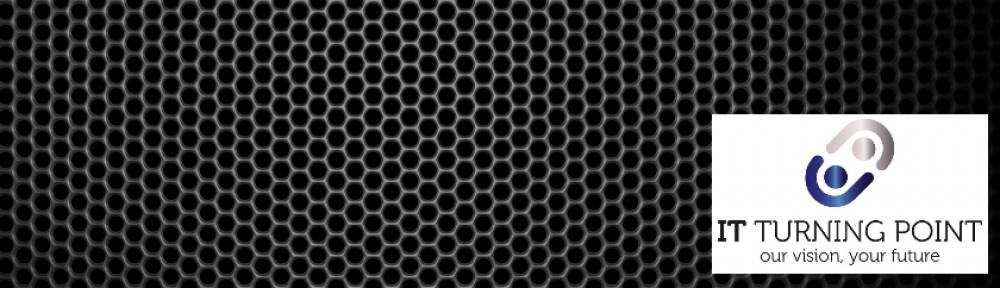

I’m not a fan of touchscreens on anything larger than a tablet, although I think they’ve been a revolution for the phone / tablet format.
In fact, I try to learn the keyboard shortcuts for most of my applications so that I don’t even have to use the mouse. Makes me feel like a pro user… 😉