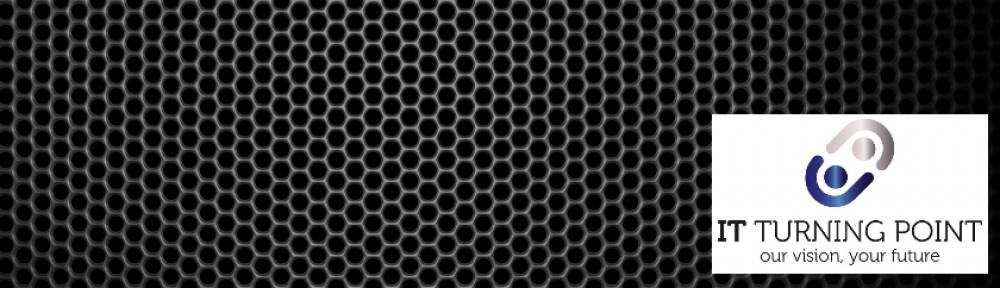|
Microsoft has announced that support for Windows XP will finish by April 8th 2014. After this date all XP users will be prone to an increased risk of viruses and other hacker attacks. According to a survey conducted by Net Applications, nearly 40% of global desktops still use Windows XP, only slightly fewer than those using Windows 7, which has 45% market penetration. Do you really need to worry about this?It’s true that your XP machine won’t suddenly die on the 8th, but its days are still numbered. The problem is that you may not be able to continue using XP with the same confidence as just now where Microsoft automatically send out automatic software updates and security patches to all XP machines which ensures reliability and security. On the 8th April this year these automatic updates will CEASE. After 8th April 2014, when (not if) the bad guys detect a security hole that lets them take over an XP machine without the owner’s knowledge, they may be able to monitor your activity, read your emails and pick up sensitive corporate and personal data (e.g. online banking security, personnel data etc.). Plan ahead to avoid the disaster If you’re using Windows XP and your PC is connected to the Internet; you need to make plans some time before security becomes an issue in April 2014. The solution will be to move onto a later version of MS Windows (7 or 8), but not all computers currently running XP will perform adequately with these newer operating systems. Another consideration is purchasing new licences can be relatively expensive when compared with new PC & licence price. You need to think about all the programs that you use and if they can run on the new operating system. Many organisations run applications that are not provided by Microsoft, such as accounting packages or engineering drawing and planning. These need to be checked for compliance with any proposed changes. What happens if it all goes wrong? Do you have a disaster recovery and business continuity plan that’s more substantial than simply backing up your data? How to implement? Whether you are moving one machine from Windows XP, or more, it’s worth developing action plan now. Below are some suggestions on items to consider:
Complex SituationsComplex situations will require detailed planning and testing prior to migration. It will pay dividends to seek the help of an experienced IT support company to ensure that you have a trouble free migration. How many Windows XP machines have you got running and what is your action plan to deal with this? Give us your comments here. Guest Blogger for this article was David Shuster of Managed IT Experts |