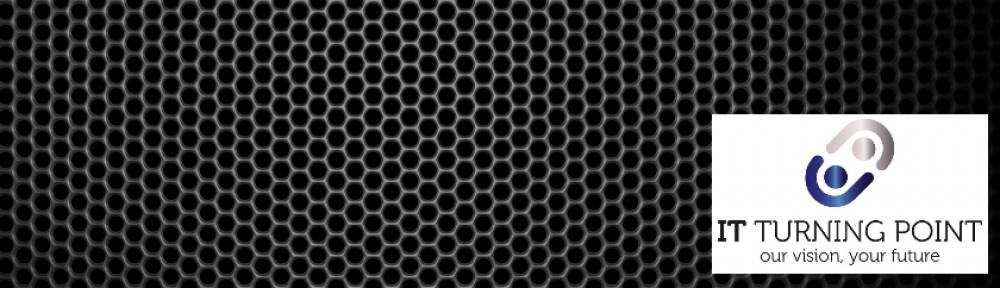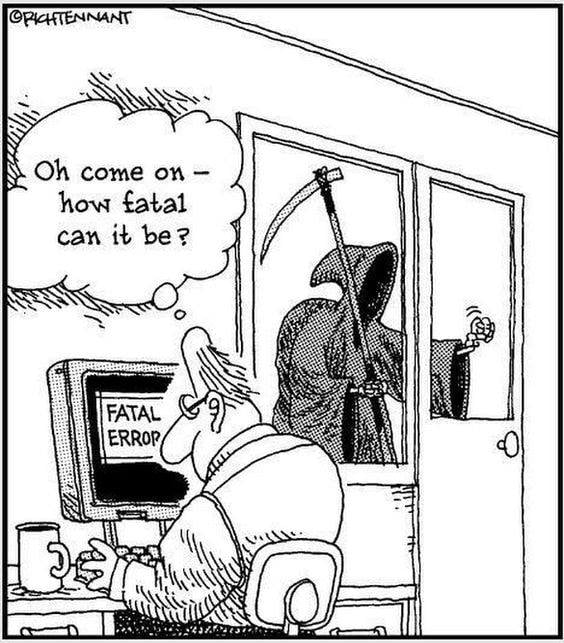
In today’s digital world, it is more important than ever for businesses to keep their IT equipment up to date. Outdated equipment can lead to a number of problems, including:
- Security breaches: Outdated software and hardware are more vulnerable to cyberattacks. Hackers can exploit known vulnerabilities to gain access to your systems and steal data or disrupt your operations.
- Compliance issues: Many industries have regulations that require businesses to use certain types of IT equipment or software. If you don’t update your equipment, you could face fines or other penalties.
- Performance problems: Outdated equipment is often slower and less efficient than newer models. This can lead to productivity losses and customer dissatisfaction.
- Compatibility problems: Newer software and hardware may not be compatible with older equipment. This can make it difficult to integrate new systems into your existing infrastructure and can lead to data loss or corruption.
- Increased costs: In the long run, outdated equipment can cost you more money. You may have to pay for more expensive repairs or replacements, or you may lose business to competitors who have invested in newer technology.
Here are some of the worst things that can happen to your business if you don’t update your IT equipment:
- Data loss: A data breach can be devastating for a business. If your IT equipment is outdated and vulnerable to attack, hackers could steal your customer data, financial information, or intellectual property. This could lead to lost revenue, reputational damage, and even legal liability.
- System outages: Outdated equipment is more likely to fail, which can lead to system outages. This can disrupt your operations and cost you money. For example, if your online store goes down, you could lose sales and damage your customer relationships.
- Compliance violations: Many industries have regulations that require businesses to use certain types of IT equipment or software. If you don’t update your equipment, you could face fines or other penalties. For example, healthcare providers must comply with HIPAA regulations, which require them to use certain security measures to protect patient data.
- Competitive disadvantage: Your competitors are probably investing in new IT equipment to improve their efficiency and productivity. If you don’t do the same, you will quickly fall behind. Outdated equipment can make it difficult to keep up with customer demand and offer innovative new products and services.
What can you do to avoid these problems?
The best way to avoid the problems associated with outdated IT equipment is to have a regular replacement schedule. You should also keep your software up to date by applying security patches and updates as soon as they are available.
If you are not sure whether your IT equipment is up to date, you can consult with an IT professional. They can assess your needs and recommend the best way to update your systems. We at ITTP carry out I.T. needs analysis surveys for this very reason.
Here are some tips for updating your IT equipment:
- Create a budget and a timeline: Before you start updating your IT equipment, it is important to create a budget and a timeline. This will help you to stay on track and avoid overspending.
- Prioritize your needs: Not all IT equipment is created equal. Some equipment is more important to your business than others. Prioritize your needs and update the most important equipment first.
- Consider your options: There are a number of different ways to update your IT equipment. You can buy new equipment, lease equipment, or rent equipment. Consider your budget and your needs to choose the best option for your business.
- Get help from an IT professional: If you are not sure how to update your IT equipment, you can get help from an IT professional. They can help you to choose the right equipment and install it correctly.
Contact us on our Contact form page here. Updating your IT equipment is an investment in the future of your business. By keeping your systems up to date, you can avoid a number of problems and improve your efficiency, productivity, and security.