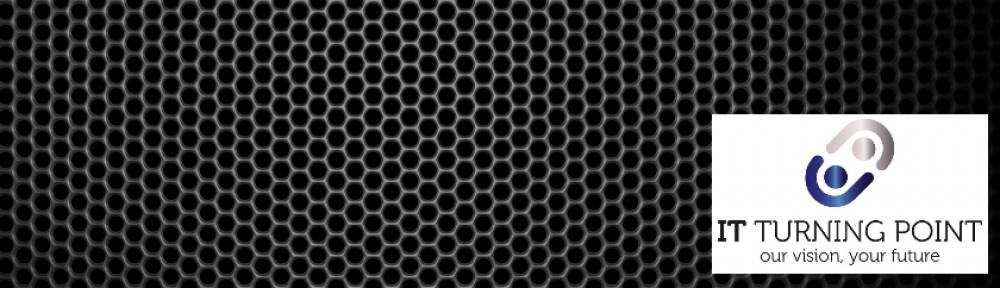As I was sitting at my office window and gazing at the sky, which unfortunately is more times grey than blue, I started to think about the shapes of clouds out there and obviously then being a geek my mind was drawn to cloud computing and all things to do with it.
I have trodden the boards of the IT stage for a number of years now, and it’s always fresh as new development is always on the horizon. The use of the term cloud has always seemed to have been thought up as a throwaway term by some marketing executive or journalist at some point, and has then just stuck with us. In practice – it is simply the Internet to most people, which has been around for many years. Of course, for some of us, the connection has been not too reliable, and it has occasionally been almost impossible to connect to over the years. But basically it all boils down to areas of storage on the Internet where data and websites live and we can all marvel at their content.
It is amazing how it has changed the world’s habits over the short time it has been around. We work there, shop there, talk there, and then we spend a disproportionate amount of our free time there.
Of course things have developed over the years, and we are now able to connect much more easily. In fact when our Internet connection goes down we are sometimes at a loss, all we have and do is attached to it. That feeling of your right arm being cut off … second only to those times when you misplace your phone…
However, I digress, what about this cloud thing. Well I suppose the natural extension to the Internet and surfing web pages is the fact we can put most, if not all, of our lives up on the Internet. It’s then stored on servers sited all around the world, thankfully not in an actual cloud. Although a friend of mine recently told me that his elderly mother had reasoned that this is why the weather is deteriorating, we are putting far too much stuff up in the clouds … an interesting thought.
Cloud storage has become a big thing, and also of course cloud based applications. Both allow mobile devices to carry out what seems to be very complex work, when in fact they are merely displaying it and the work is being done elsewhere.
Companies are now letting us sign up for free online storage space. When we upload data to it, it can be seen from any handheld connected device we have; we can also share it with others more easily. This all sounds good, and in the opinion of many it is the way ahead. Sceptics have worries about security, who has access and who actually owns your data? What happens if the the server is down and you can’t access your data? All these are reasonable questions and need to be answered, and the cloud is not necessarily the best option for everyone. It may even only be a supplementary solution for some people and companies.
My personal experience has involved using it for storing various documents and information that I may want whilst out and about. There is nothing worse than being somewhere and remembering that the file you want is on your storage at home or office. In the past I used to email myself things, and when out and about if I could access my email account I could retrieve the data. Then came pen drives and I could carry vast amounts of data around in my pocket on something no bigger than a postage stamp. Think of the security risk with that, there have already been a few red faces from such items being left unattended.
With regard to the best cloud storage solution out there, that varies depending on who you speak to. In a lot of cases people have simply stuck with the first one they tried.
I can really only talk about Google Drive and the use of Google Drive and Google Apps. I have used them for some time and found them to be exactly what I need, allowing me to access data from my PC at the office, my Laptop at home and my phone and tablet as I travel. All are working on the same document held in the cloud so there are no duplicates or multiple versions. Google Drive also lets you share documents and I have worked with documents in situations where they were getting updated by a number of people simultaneously. The usability of the Google Apps side I always feel could be much improved, but then I am a Microsoft Office trainer and always use that as a measuring stick I am afraid.
Other offerings out there are many and more are arriving every day, such as Microsoft’s Sky Drive, Dropbox, Justcloud, Live drive, Apples Icloud and many more.
Which is best for you? Well it is difficult to choose, some people choose because of the space they are given, others because they thought they would give it a try and have just stayed there. I chose because I had tried Google Apps and found them an interesting start to online applications. Then I wanted to share files and found that Google would allow me to edit files as well as share them. I then started to get into Android, Google’s mobile operating system, and my account simply and seamlessly joined together and everything worked everywhere. What else did I need?
I hope this explains the move from the hard drive in your machine to the cloud. The use of it will only increase, driven by the 4G network expanding and access to the Internet becoming faster and more available. You may have to jump to a cloud at one point, so check it out – there is loads of information about it out there … where?
In the cloud of course…
Ian Thomson
Consultant at
IT Turning Point