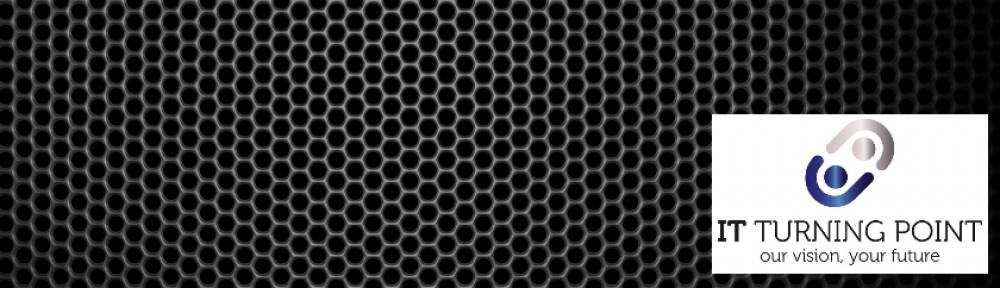Technology is developing at an unprecedented pace. New innovations are being introduced all the time, and it can be difficult to keep up. This can make it challenging to plan for how technology will be used in the future.
However, there are a few things that you can do to make sure that you are prepared for the future of technology.
First, it is important to stay up-to-date on the latest trends. Read articles, attend conferences, and talk to experts in the field. This will help you to understand the potential impact of new technologies and how they could be used in your organization.
Second, you need to develop a clear vision for how you want to use technology. What are your goals? What are your challenges? How can technology help you to achieve your goals and overcome your challenges? Once you have a clear vision, you can start to develop a plan for how to implement it.
Finally, you need to be flexible. The pace of technological change is constantly accelerating. What works today may not work tomorrow. This means that you need to be willing to adapt your plans as needed.
By following these tips, you can ensure that you are prepared for the future of technology. By staying up-to-date, developing a clear vision, and being flexible, you can use technology to your advantage and achieve your goals.
Here are some additional tips for planning to use technology:
Identify your needs. What do you hope to achieve by using technology? Once you know what you want to achieve, you can start to look for solutions that will help you reach your goals.
Consider your resources. How much money do you have to spend on technology? What kind of expertise do you have in-house? These factors will help you to narrow down your options and choose the right solutions for your needs.
Do your research. Read reviews, compare products, and talk to other users before making a decision. This will help you to make sure that you are getting the best possible value for your money.
Get training. Once you have chosen your technology, make sure that you and your employees are trained on how to use it effectively. This will help to ensure that you get the most out of your investment.
By following these tips, you can make sure that you are planning for the future of technology in a way that is both effective and efficient.
Check us out at https://www.itturningpoint.com