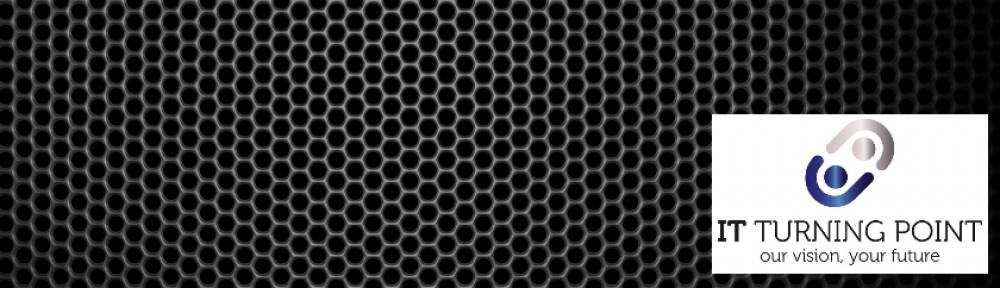Have now been using the Nexus 9 for a few weeks now and it was to replace my Nexus 7 2013 model.
First impressions is that it is obviously larger with the 8.9 inch screen. I got the 16 GB model the same Storage I used in the Nexus 7. No issues there. Speed seems OK and it upgraded itself within a day of getting it to Marshmallow the latest version of Android.
Here are the specs for the Nexus 9
Display 8.9inch screen
Resolution 2048 X 1536 pixels, 288 pixels per inch (PPI)
Storage 16GB
Processor 2.3 GHz
Ram 2 GB
Rear camera 8-megapixel, flash – yes
Front Camera 1.6 – megapixel
OS Marshmallow
Battery Capacity 6700mAh
Wi-Fi 802.11 a/b/g/n/ac
Weight 425g
So how does it compare with all my daily work tasks?
I use my Nexus every day for work tasks and handle all my social media feeds and emails. As well as typing up documents and accessing the cloud and Internet. I mean I REALLY use it from morning until night it is at my side and always on hand for all the various activities that I do throughout my working and leisure day.
The Nexus 7 handled all this and I never had an issue with performance and battery life. I do run a good number of apps and have multiple desktops. Which is why I find using a tablet computer so useful.
The Nexus 9 has handled all the work loading, but the main things that are different are: –
- Battery life is less than good. It lasts less than a day, where my Nexus 7 lasted up to two days. The screen being larger seems to burn all the battery power. I have drained it down and recharged it to try and recondition the battery. It hasn’t helped. I find myself charging it during the day and every night. This is not so good and some online trawling of the net suggests that others are finding a similar thing. The upgrade to Marshmallow was supposed to help this but in fact I have noticed no improvement.
- The screen sometimes also is sluggish and doesn’t respond. Not sure what is causing this.
It is larger to carry but the pay-out is the better display and larger screen to display data and show clients what I want them to see. - It also has no QI charging, which I got into with my Nexus 7. Place it on a pad and off it goes and charges up, no fiddling with connectors anymore. Then they drop it. No fast charge either. Which I did not have with my Nexus 7 but hoped it might be a standard for Nexus devices. But seemingly not with HTC as they produced the Nexus 9 and my Nexus 7 was ASUS. Come on Google get it together.
I am going to continue using it and see how things go. If a cure or fix comes out for the battery life this would be great. So Google if you are reading this what you are up to and what can be done? Get in contact.
What about you guys?
How do you go mobile as they say and is the move to Phablet phones taking away the market for tablet computers? The sales statistics suggest that the sales of tablets has dropped due to phones becoming larger and I have met a few associates who have gotten rid of their tablet computers as their phones are large enough for them to do all they want to do.