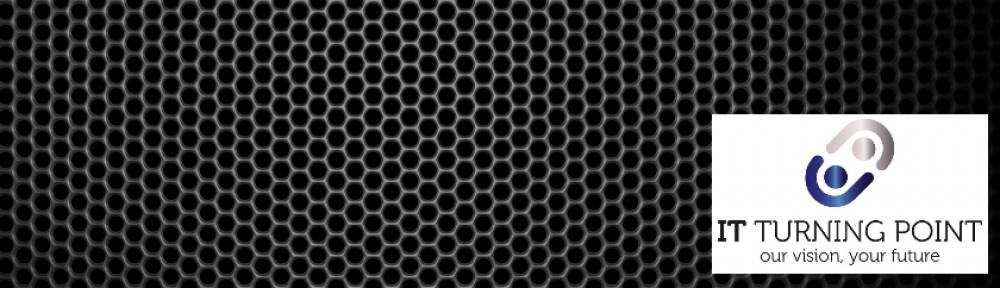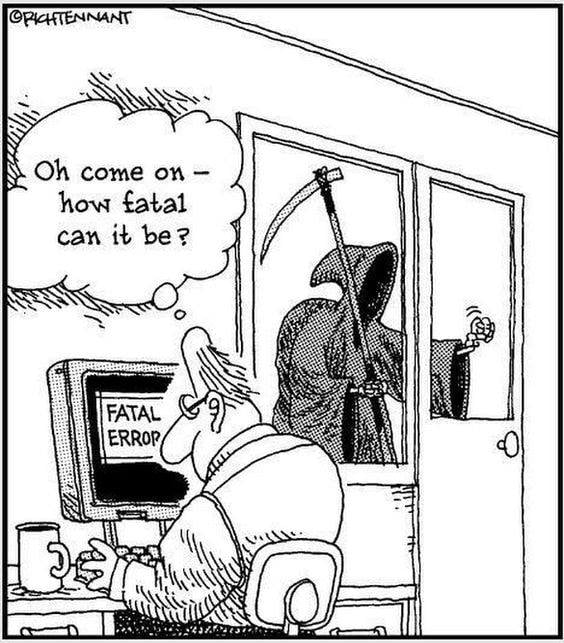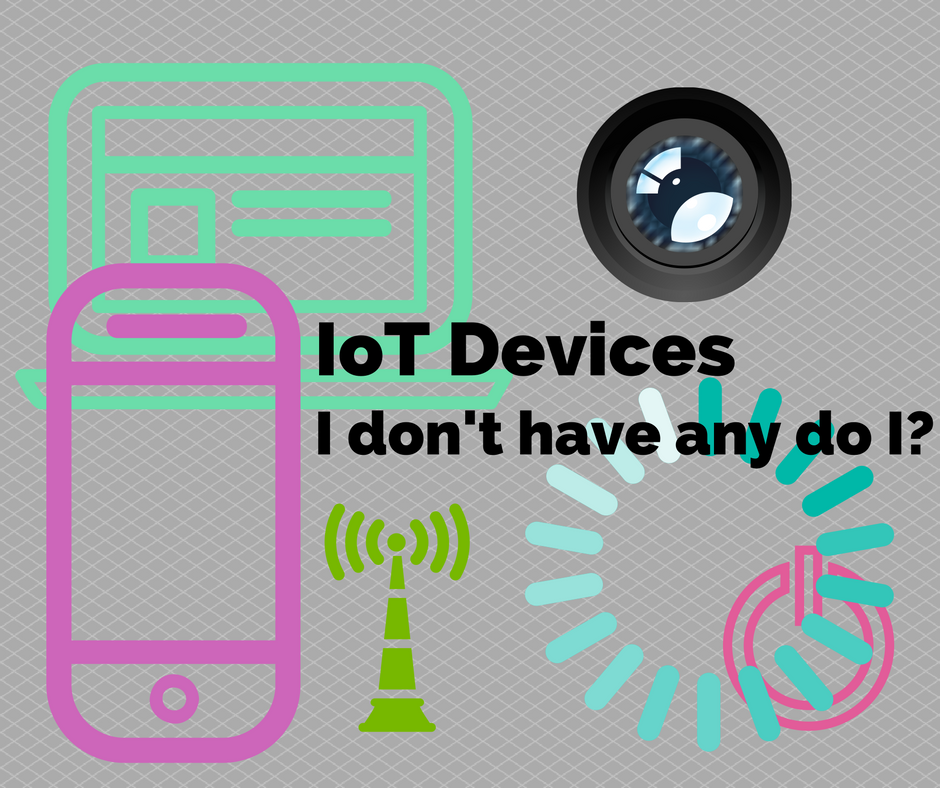As a small business owner, your IT infrastructure is critical to your operations. It’s essential to review your IT periodically needs to ensure they align with your business goals and are optimized for efficiency and security.
Key Areas to Evaluate
- Hardware and Software:
- Age and condition: Are your computers and servers outdated or need repair?
- Compatibility: Do your software applications work seamlessly together?
- Security: Are your systems protected from cyber threats?
- Network Infrastructure:
- Speed: Is your internet connection fast enough to support your business operations?
- Reliability: Are there frequent network outages or connectivity issues?
- Security: Are your network devices and data properly protected from unauthorized access?
- Data Backup and Recovery:
- Frequency: How often are your data backed up?
- Storage: Where are your backups stored? Are they accessible in case of disaster?
- Testing: Are your backup procedures regularly tested to ensure they work as intended?
- Cloud Computing:
- Benefits: Could cloud-based solutions help reduce costs or improve flexibility?
- Risks: Are there any security or compliance concerns associated with using cloud services?
- IT Support:
- In-house vs. outsourced: Are your current IT support arrangements meeting your needs?
- Expertise: Do your IT staff have the necessary skills and knowledge to address your challenges?
Tips for Effective Review
- Involve your team: Get input from employees who use IT systems daily.
- Prioritize needs: Identify the most critical IT functions for your business.
- Consult with an IT professional: A qualified IT consultant can provide expert advice and recommendations. Here at IT Turning Point this is what we do.
- Consider future growth: Plan for your IT needs as your business expands.
- Stay informed: Keep up-to-date on the latest technology trends and security best practices.
By regularly reviewing your IT needs, you can ensure that your technology infrastructure is supporting your business goals and helping you achieve success.