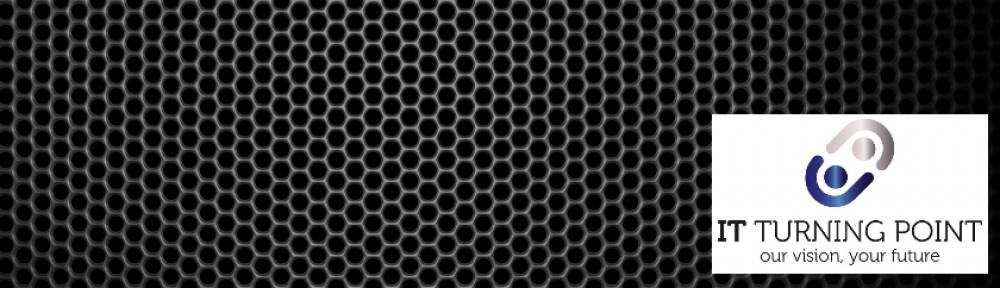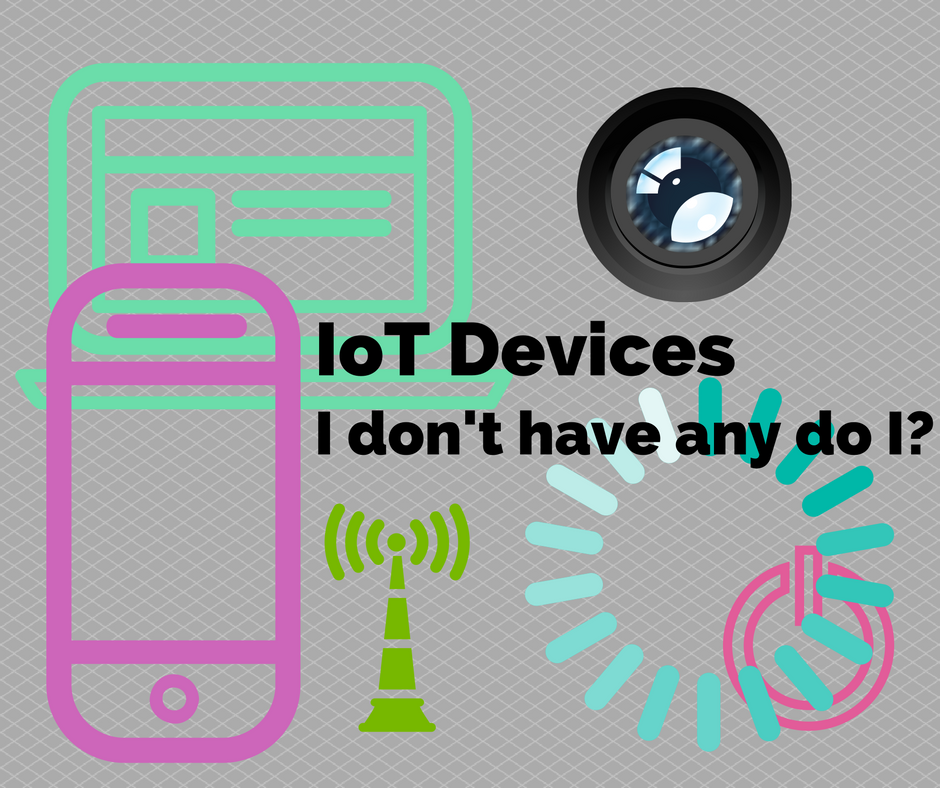Here is a newish term that has been getting brandished around the Internet for some time now. At first as a techie I may think, Institute of Technology devices, Oh, I don’t have any of these. However, I would be so wrong. So what are they and what does it stand for?
IoT’s or Internet of things devices are now all around us whether we like it or not. They are devices that require an IP address to access the network or Internet. I like to think of them as Internet on Technology.
Your mobiles and any tech wear that you have, card reader machines, cash points, smart TV’s Tablet computers and any smart home devices that you may own. Your car, security cameras, home thermostats, amoung other things, even ticket machines and some vending machines.
What does it mean?
It means that things have progressed along a road that had been predicted, but the faster broadband speeds and methods of connectivity have meant it is now a reality.
Let’s rewind a little, A few years ago we have a desktop PC and then maybe a laptop and at first they did not connect to the Internet at all. We then got dial up Internet and we all tentatively put our toes in the water that was the Internet. Well, from there speeds just got faster and faster and Mobile phones came along, then they became smart. This meant connecting to the Internet and using it as a resource to feed you constant information. This meant improving phone signal strength and so we got up to 4G with 5G on its way.
Other devices then came along and allowed us to stream content around our houses and cars, how great was all this connectivity. Well, it is amazing how far we have come in such a short time.
So what’s all the fuss about, surely this is great news?
The reason that these devices are in the news a lot today is that there are now hundreds of thousands of them, being made by well-known companies and also so not so well known but less expensive alternatives and they all connect to the Internet. Now, securing our stand alone network that had no Internet connection was easy, what you put into it was the only danger. Now that these devices are on the Internet all the time they are able to pull all sorts of data into your device and if it is connected to your network, then onto your network as well.
You would think that this was matter of the device being smart and you being able to configure all the settings and hence protecting all that is does. However, loopholes in the software on these devices, not them all, but some are causing the security world a massive headache and some of the attacks to systems that you have read about recently have been because the software on these devices is not well written and is very insecure. Hackers are catching onto the fact that the world has a massive amount of these types of devices and there are more switched on each day and they are targeting their weaknesses.
So really the question is, “When is a smart device not so smart?” when it runs badly written software that has security holes that you can drive a programming bus through.
Here are a few articles to give you some more information: –
What are your thoughts about this and have you bought into any of these devices and are you using them. I have to admit I have some.