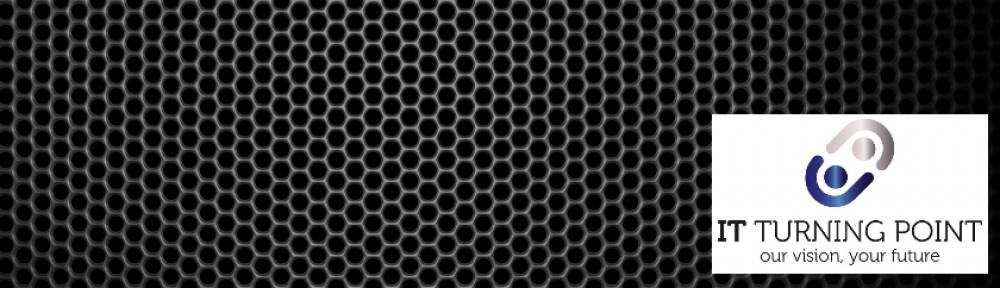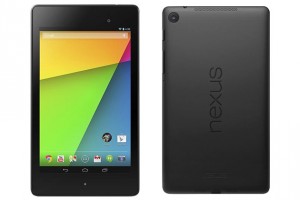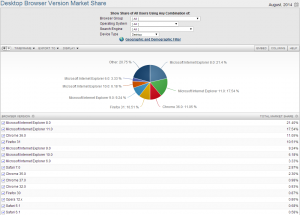 Imagine the internet as a large series of shop windows from all over the globe. We all need a method of browsing through them, and finding and buying information or physical goods. So, what do you use as your internet browser?
Imagine the internet as a large series of shop windows from all over the globe. We all need a method of browsing through them, and finding and buying information or physical goods. So, what do you use as your internet browser?
For a long time, Microsoft had the market sewn up – as it built its browser, Internet Explorer, into the Windows OS – and so everyone used it without giving it much thought. If it works, then why change? Well, people did change – and they did it because they felt that IE wasn’t doing a good enough job of displaying the web to you, the customer, in an accurate and intuitive way. So various other browsers have been developed, and the majority run quite happily on the Windows platform.
I have tried various browsers over the years, mainly on my Windows based machines – and now more recently on my Android based devices – and find each browser to have its own set of positives and negatives. The picture above shows a rough breakdown of internet browsers in use at the moment, mainly for desktop machines running Windows.
So what do we look for?
So what do we look for in an Internet Browser? Are they all the same? Should we be bothered?
It is a personal decision, and you should use which ever one you feel most comfortable with, but be aware of the following areas: –
- Rendering of web content. Some browsers display web content much faster than others, and for you the end user that saves time and frustration waiting for web pages to load.
- Security features. Each browser claims a set of security features that allow for secure connections and more secure shopping etc. Check them out and make sure you are happy with what they are offering and how they are handling it.
- Cookie handling. Browsers each handle cookies, which are small text based files that store some details of your path through the Internet. Most cookies are time saving and harmless, but some are Malware – and can cause popup windows etc. Check what settings each browser allows you to change to get the level of security that suit you and your business.
- Some browsers allow you to save a list of your open tabs and create a snapshot of where you have been – this is then available when you leave your desktop machine and go mobile. Chrome for example lets me see the tabs I was looking at when I was seated at my desk – and this all leads to an easier work environment.
- The look and feel. Again, this is a personal choice, some of it is down to the look and feel of the browser. You may find some are easier than others to use and navigate around. They all constantly update themselves, and so just as you think you have sussed the settings and where to find stuff they can change it all. But, hey, that’s computers and applications for you.
Why not let us know what browser you use, and why you use that one. Give us your experiences of browsers you have tried and why you moved on to others.
We look forward to reading your posts.