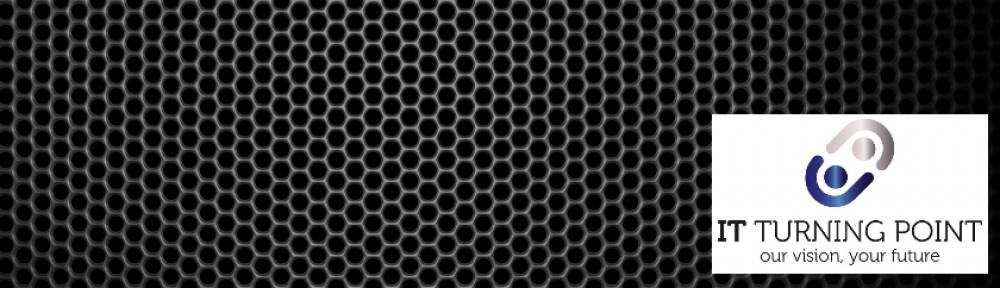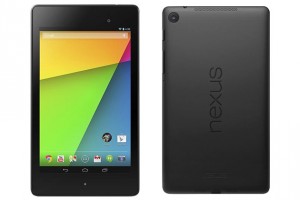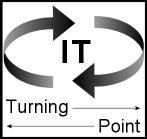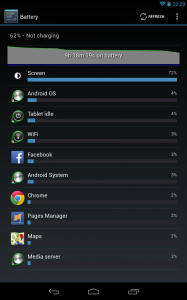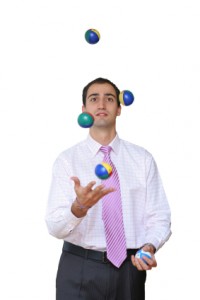 This is a phrase I hear often; usually when talking to business owners, or even employees working for someone. They tell me they are not project managers, and wonder why I am telling them about Microsoft Project?
This is a phrase I hear often; usually when talking to business owners, or even employees working for someone. They tell me they are not project managers, and wonder why I am telling them about Microsoft Project?
Well, let’s look at the definition of a project. It is described as a series of tasks that have a beginning and end date, and a deliverable at the very end. It is constrained by resources and timescales. Now, is this sounding familiar?
If not, it should be – as it sums up any task you may be trying to achieve at any given point in time. Let’s assume most of us have a manageable workload (stay with me here!), so let’s liken it to juggling – normally we are juggling one or two balls at a time. We can teach ourselves that, and if we drop a ball, we can react quickly to pick it up again. However, scale this up (as many of us do), and now let’s say that you are juggling six or eight balls, but don’t have time to teach yourself advanced juggling. I would guess that you are now dropping balls more often, and sometimes even more than one at a time. Suddenly it’s not as easy to react to, and the consequences of any ball falling are much worse. There is a term for this situation: we call this firefighting, and when the art of project management changes into simply firefighting things as they happen, we’re in trouble. Is any of this sounding familiar?
So what should we do?
At a risk of sounding glib – the solution is to work smarter. Take the skills you already have, and build on them to enable you to act rather than react. Rather than fight those fires on a regular basis, let’s snuff out the ember as soon as we see it – and using project management software allows you to do this.
I have a client who is managing over 71 projects of various sizes, so that would be 71 balls to juggle – all with a different weight. They said they would never be able to do it without the use of software, and so they had trained themselves to juggle, and have actually been on two of our courses.
So who manages projects?
The answer is simple: we all do. Every one of us. From simply getting dressed in the morning, doing DIY or decorating, right down to our actual business in our workplace, we are managing multiple projects. But are we teaching ourselves to juggle?
Next Steps?
Check out our testimonials and read the section on project management, see what our clients have to say. Then, if you have questions or want to know more, get in touch.
How do you manage projects just now? Are you coping OK? What would happen if you had double this amount?
In our experience it’s usually best to put a system in place now, than try and introduce one after years of self-taught juggling!
We look forward to hearing from you.