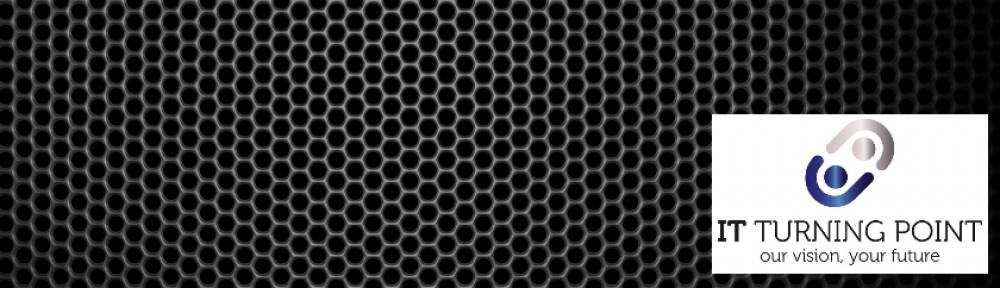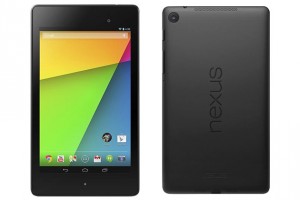Hi guys, I have so much to report on that I am writing this all inclusive blog post.
So, what are the main headlines then? Well, I have had so much that here are the areas I will touch on in this blog post.
- Nexus 5X usage and how that is going
- Nexus 9 revival and discovery
- Android Beta Testing Nougat 7 and the final version, on the Nexus 9
- Update on Android Wear from last year, how is that going then?
My everyday life
I am really letting you into my everyday life, my devices that sustain and support me as I go about my daily tasks from business to personal. How I interact with them and how they perform and allow me to do what I need to do or not as the case may be…
So where to start? Well, let’s start with my mobile phone, as we all have one and it ends up being our mainstay most of the time.
LG Nexus 5X
So, to recap I have been using the Nexus 5X for the last month or so and it was to replace my older Nexus 5 that was a tremendous phone and caused me little to no problems. The main thing about the Nexus 5X is the slimmer shape and the more up to date hardware and the fact that it today as I finish this article has updated to Android N (Version 7, Nougat). It has fingerprint launching and better camera etc.
So how has that been going?
A quick update is that the battery still drains very fast and when taking photos and running Bluetooth all the time it seems to drain even faster. I am hoping this will be much improved now I have updated to Android N. Which has better battery saving than ever before. It does have the USB C connection and fast charging so as long as you can access that or a power pack that I carry a lot, then it can be back up and running quite quickly. The camera on the rear is excellent and creates great photo shots. The only problem I have had with this so far was that after about a week of having the phone, the camera refused to focus on anything and made a clicking noise when trying to focus. A tad scary as I hadn’t dropped or miss-used it. I Googled it to see if anyone else had experienced this and found that many had. A simple restart cures it. So restarted and it corrected itself and it hasn’t raised its head again since.
Strange one that. I have put a slim Spigen case on my Nexus 5X and this has great grip and acts as a bumper to protect in case of a drop or bump. But all in all loving the phone and no issues other than the camera weirdness to report.
Nexus 9 Revival and Recovery
Yes, yes, yes. I know the Nexus 9 don’t go there device and all the bad reports I had posted. Well if you remember the last report I stated that I had stuck the Beta testing of Android 7 (Nougat) on it. Well, it seemed worse and everything was just confirming my fears that this device had missed the plot a lot and really needed to be avoided. I kept running it, however, as I am persistent if nothing else, I noted that the battery was running out very fast and I constantly had to recharge it and that the processor was running hot. This intrigued me and I installed a few apps to see what the processor was doing and why it was hot etc. I found it was running at 89% to 94% most of the time. Further checking revealed that the Facebook Messenger App was responsible for my battery dying and probably the processor usage. I uninstalled it and guess what happened? Go on have guess?
The processor went to normal and was hardly running and the battery lasts up to two days unless heavy use. Thanks a lot there Facebook. That won’t be going back on anytime soon. It is important to note there that this App runs on my mobile phone and has none of the above aspects there. So I can only assume that Facebook hasn’t optimised it for Android 7 yet. Which will now be interesting as my phone has just updated?
So, the tablet was behaving a lot better, still slightly unstable with some things, but remember that I was running a Beta version of Android 7. The good news is because I was enrolled on the Beta programme I have now been fully upgraded to the finished version of Android 7. The tablet has improved again with the apps being much more stable and the tablet being more responsive. Some Android 7 features won’t work with some Apps but that is the Apps suppliers needing to get their apps updated. This will come. So I am slightly more positive and happier with my N9 than I have been for a while. Time will tell, though.
Android wear
Well, only a short update here. I am still wearing my LG G Watch that I got last year and have only needed to replace the strap as the original failed on me. Easily done though and it is performing well apart from the following: –
- Charging when it sits on the docking station. Sometimes does not charge overnight and I find it has not been pushed in fully or has just not done it?
- I have replaced the charging cable and repositioned the charging base to try and help and I still get the fear that it won’t charge overnight.
Other than this it is a great piece of kit and I missed it when I had no strap until my new one arrived and was fitted. It is so convenient for all sorts of apps that allow walking info and all messages coming in to be quickly reviewed. The phone can be muted from the watch and this saves taking it out my pocket in my jacket. Talking and sending a text quickly from the watch is another great feature. No, it is well worth a look and I think I will be looking at the next generation of these devices to see what they are building into them as it can only improve and get better.
Desktop PC
Thought I would just pop this in at the bottom, I still haven’t gone up to Windows 10 as there still seem to be some major issues floating around with it.
I hope that gives you a flavour of my devices and how they are developing and improving with updates and patches etc.
What are you using and how do you use them? For business, pleasure or both?